
With so many of us cooped up at home, it’s no surprise that internet connections are beginning to slow and experience disruptions. Every connected device, from a TV streaming Netflix to your computer running a conference call, impacts your home network’s overall performance. If your connected experience is less than ideal, here are some helpful internet tips and tricks to consider:
How Fast is Your Internet Connection
Both Comcast and Verizon offer different internet packages with tiered download speeds. We recommend you invest in the best package you can afford from your service provider. However, for most connected homes, we recommend 300-400 mbps download speeds. This is likely the second best option from your provider.
Consider Audio Conferencing
We get it. Everyone loves Zoom, and their fancy backgrounds – we do too! However, video conferencing is quite stressful on a network because it sends equal information both ways – up and down. Sometimes, this can clog the “upstream” channel and disrupt the entire home network.
Limit Online Gaming During Peak Hours
Online gaming has a similar effect as video conferencing – information is traveling both ways on the network. If your network is taxed during peak hours and other online tasks take priority, you may want to disconnect the gaming console for a bit – sorry kids!
Hardwire, Hardwire, Hardwire
If possible, connect computers, smart TVs, gaming consoles, and streaming media players (like Apple TV) with an Ethernet connection directly to your router. Not only will this improve the online experience of each connected device, it’ll free up WiFi network traffic for other devices that cannot be hardwired.

Restart Your Router
Routers are like small computers: They use memory, a processor, and an operating system. That means they too benefit from a fresh start every now and then. However, be careful not to RESET your router. A reset will restore your router to its factory default settings. To restart your router, simply unplug the power cord, wait 20 seconds, plug it back in, then wait ~2-3 minutes for it to reboot and reestablish an internet connection.
Consider a Router Upgrade
If you are experiencing WiFi dead zones or poor WiFi speeds further from your router, none of the above tricks and tips will help. Most homes are equipped with a router provided by the service provider designed to cover the average American home.
These internet tips and tricks are a great place to start, but solutions don’t end here. Today, there are ample solutions to provide whole-home WiFi coverage, regardless of size, and Livewire can assist. Book your appointment with one of our trained experts!


 CALL US 804.616.4156
CALL US 804.616.4156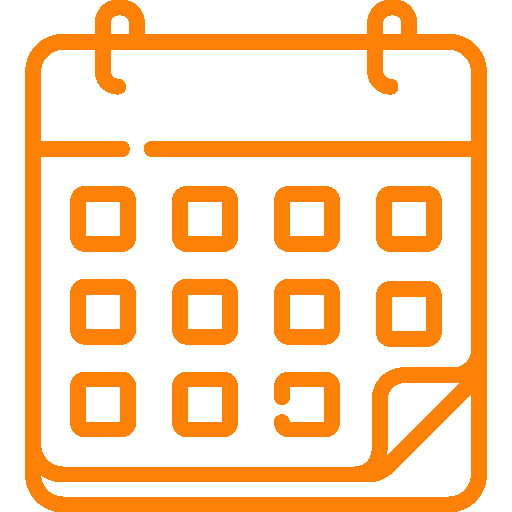 BOOK APPOINTMENT
BOOK APPOINTMENT